Projector With Google TV
Google TV-certified projectors deliver seamless streaming with native app support, smart integration features, and vibrant visuals. Designed for B2B partners, they are ideal for corporate environments, retail spaces, and distributors seeking premium entertainment solutions.

- Home
- Google TV Projectors
Home Theater Projector With Google TV
These projectors come with built-in Google TV, integrating all popular apps and a wide range of streaming content — representing the future trend of projector industry development. Customization and small batch orders are supported.
Rechargeable Mini Movie Projector with Google TV | A-2341G
DLP optical technology ensures excellent home theater performance. Portable and versatile — mini in size, but powerful in features!
Support HDR 10
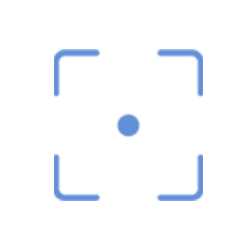
Auto Focus
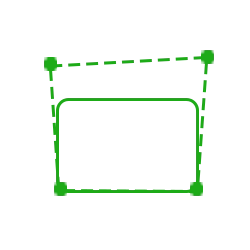
Auto Keystone

Dolby Audio
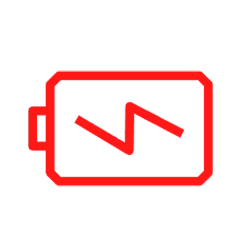
Built-in Battery
Portable Smart Projector with Google TV | A-1363G
Featuring a sleek, portable design with FHD resolution, ultra-high brightness, and powerful 20W Dolby sound — perfect for indoor& outdoor use.
Support HDR 10
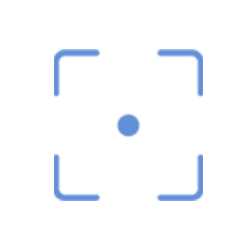
Auto Focus
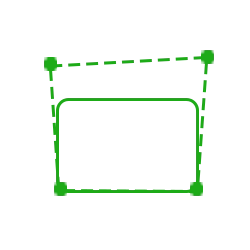
Auto Keystone

Dolby Audio
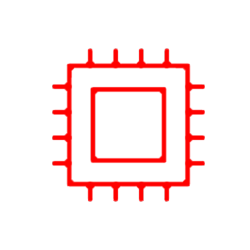
LCD Imaging Technology
Portable Theater Projector With Google TV | K-300G
Smart OS with stunning visuals and 2-channel stereo sound. Equipped with a rotating stand — build your own private home theater.
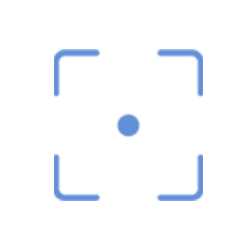
Auto Focus
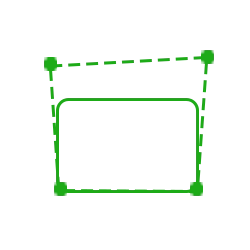
Auto Keystone
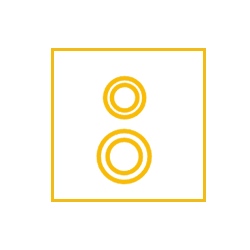
Stereo Audio
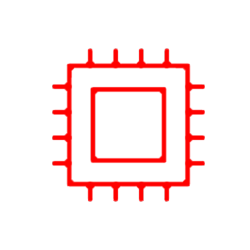
LCD Imaging Technology
Why Choose Google TV Projectors
All Content
in One Place
All Your Favorite Content in One Place
Google TV brings together movies, shows, and more from all your apps and subscriptions in one place. Access to over 10,000+ apps without setup hassles. it offers seamless integration and unparalleled flexibility for your entertainment needs.

Chromecast
Built-In
Seamlessly cast your phone or tablet to the projector
Integrated Google Chromecast with 2.4GHz +5GHz Wi-Fi ensures seamless and lag-free screen mirroring with no limitations. Cast any contents, apps, movies from your phone or laptop directly.

Just ask Google Assistant
“Play Game of Thrones”



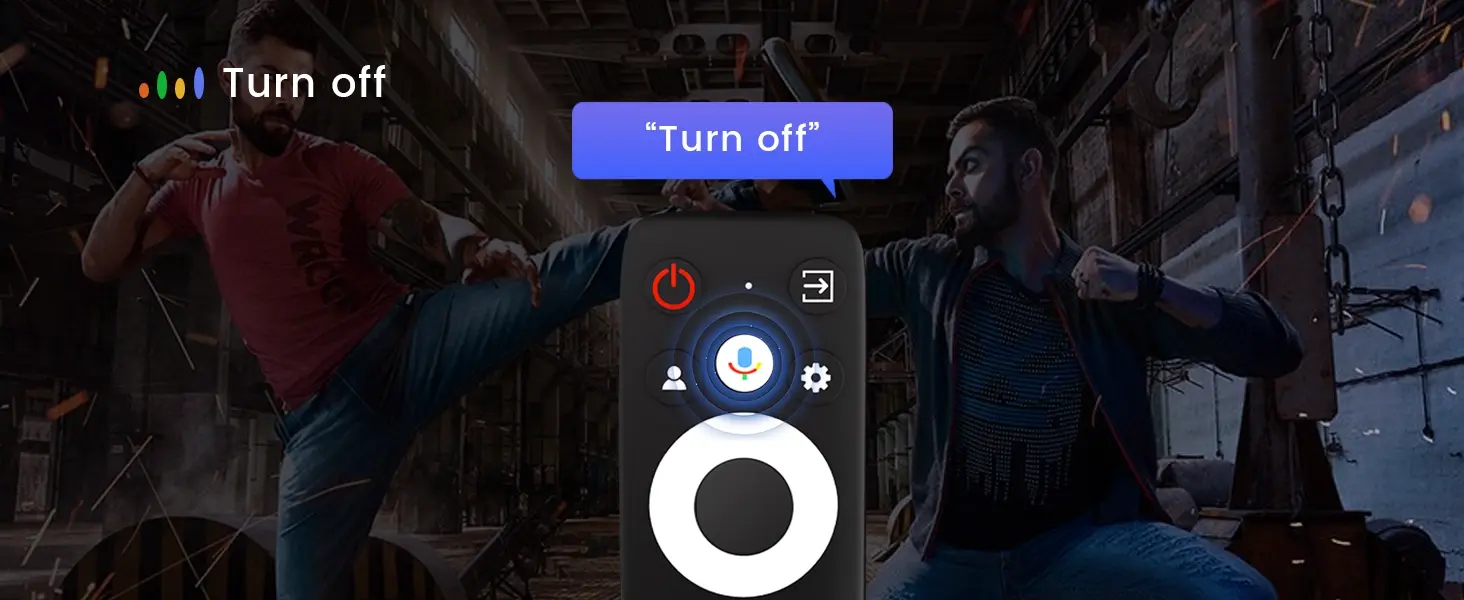

Smart Voice Control
Smart control by voice, free up your hands! The remote features a built-in Google Assistant—simply speak your request, and it will automatically search for the content you need. Enjoy a smarter, more convenient experience.

Smart Voice Control
Smart control by voice, free up your hands! The remote features a built-in Google Assistant—simply speak your request, and it will automatically search for the content you need. Enjoy a smarter, more convenient experience.
Build your watchlist
Instantly Access Your Watchlist
Add your favorite movies and shows from TV, mobile apps, or Google Search to your watchlist, and start watching instantly when you’re free.
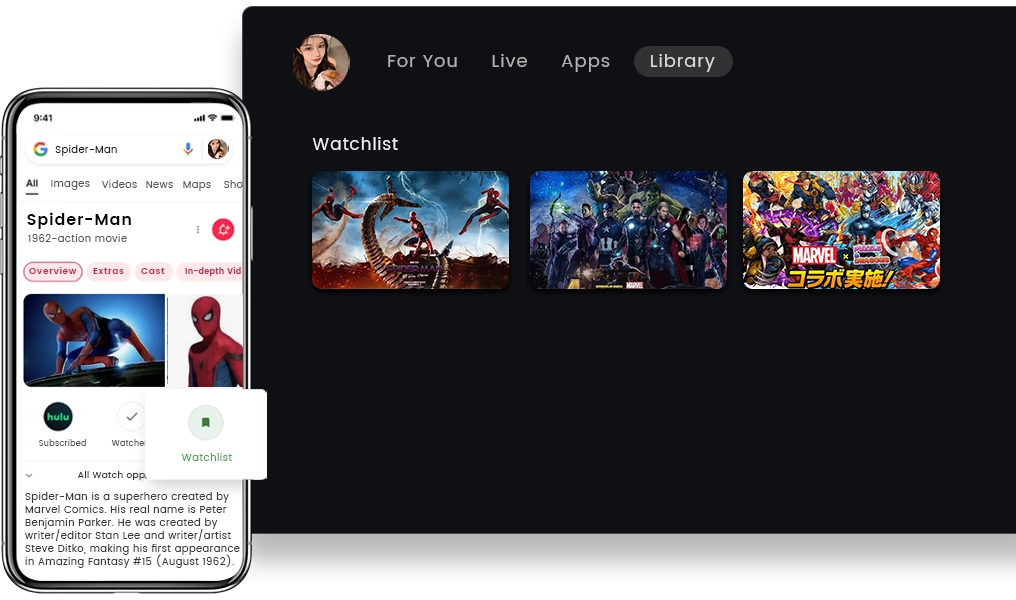
Build your watchlist
Instantly Access Your Watchlist
Add movies and shows from your TV, mobile app or Google Search by clicking the watchlist icon. Ready to watch when you are.

Why Choose KOONEW
If you’re seeking a reliable, Google TV-certified projector manufacturer, KOONEW is your ideal partner. Here’s why we stand out:




1. Flexible cooperation models
For Large Customers: – ODM/OEM services with brand customization and integrated hardware-software solutions.
For Distributors: – Turnkey consignment solutions and regional exclusivity to minimize inventory risks.
2. Supply chain integration
Leveraging China’s LCD supply chain (80% of global production capacity), We have strategic partnerships with top global chip manufacturers and application solution providers, and maintain long-term stable cooperation with major retailers in North America and European Union. Our factories are certified with RoHS, ISO9001, and other standards, ensuring compliance in North America and Europe.
3. Global layout and localized services
We have self-operated warehouses in North America and Europe, enabling rapid order fulfillment, local logistics, and after-sales support to reduce operational costs. Additionally, our team provides pre-sales consultation in multiple languages, customized solutions (such as hardware function expansion, UI interface adaptation), and 24-hour after-sales response services.
We have established overseas channel networks and provide flexible supply, after-sales support, and one-stop services for supermarkets, retail stores, and wholesalers. Relying with compliance certifications (CE/FCC/RoHS) and multi-language system adaptation, our products seamlessly connect with global voltage standards, reducing market entry barriers.
FAQ
Learn Relevant Information to Help You Choose the Right Projector
Can I use a Chromecast with a projector?
Yes, you can use a Chromecast with a projector. There are many projectors with Chromecast built-in on the market today like our K300 projector, enabling you to effortlessly cast through your phones and laptops.
Alternatively, you can also plug the Chromecast into the projector’s HDMI port, connect it to your Wi-Fi network, and cast content from your mobile device or computer. This allows you to enjoy streaming services, apps, and other content directly on your projector for an enhanced viewing experience.
How do I cast to Google projector?
To cast to a Google projector, ensure both your device and projector are connected to the same Wi-Fi network. Open the app or content you want to cast on your device, then tap the “Cast” icon. Select your Google projector from the list of available devices, and your content will start streaming wirelessly to the projector’s screen.
Does Google have a projector?
No, Google does not manufacture projectors under its brand.
Do I need to pay extra cost to get Google-TV?
No need, when you have our projectors with Google-TV, you already obtain Google-TV
Can I watch Yotube on your device?
Yes, of course! You can easy to acess Yotube on Google-TV platform, and there are also many streaming apps on it, such as Prime-Video, Netflix, Hulu, Max and so on.






