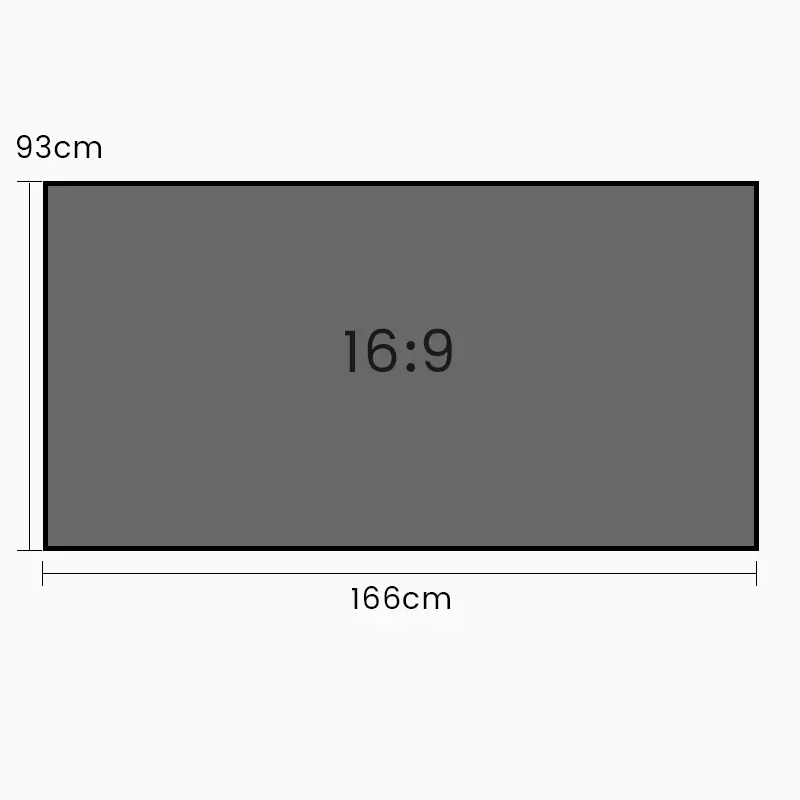Can We Use ALR Screen for Laser Projector?
Is ALR Screen Suitable for Laser Projectors? The answer is yes! ALR screens are ideal for laser projectors due to three key advantages:
Advantage 1: Speckle Reduction
ALR screens (especially black grid types) effectively minimize laser speckle—a common artifact in laser projection. Their optical microstructures directionally reflect projection light while scattering ambient light, enhancing clarity and contrast.
Advantage 2: Brightness & Contrast Boost
Laser projectors (typically ≥3,000 lumens) benefit from ALR’s directional reflection, which concentrates light toward viewers. For example, ALR screens maintain 93% ambient light rejection, preventing washed-out images in bright rooms.
Advantage 3: HDR & 4K/8K Compatibility
Advanced ALR screens (e.g., T-prism types) support 4K/8K resolution and optimize HDR content, maximizing laser projectors’ wide color gamut.
In a word, ALR screens significantly enhance laser projectors’ performance in ambient light, making them optimal for living rooms or conference rooms. Koonew ALR Fresnel screen F-75 features 8 layers optical structures can reject 98% ambient lights and focus on projection lights.
ALR Screen vs. Standard Screen: Laser Projector Comparison
Factor | ALR Screen | Standard Screen |
Ambient Light Handling | Rejects 93% ambient light; daytime-friendly | Requires dark rooms; prone to graying |
Contrast | Deep blacks, vibrant colors | Relies on projector’s native contrast |
Projector Compatibility | Optimized for UST/laser projectors | General-purpose; cost-effective |
Viewing Angle | Narrow (~120°) | Wider (~160°) |
Cost | Higher (2–3× standard screens) | Budget-friendly |
Recommendation: For laser projectors, ALR screens deliver superior brightness and speckle control. Standard screens suffice only in fully controlled dark environments.
Best Projector Types for ALR Screens
1. Ultra-Short-Throw (UST) Laser Projectors
ALR screens (black grid/Fresnel) are engineered for UST optics, using low-angle reflection to match projector paths.
2. High-Brightness Long-Throw Laser Projectors (≥3,500 lumens)
ALR long-throw screens enhance image clarity in bright meeting rooms or living spaces.
3.HDR/Gaming-Focused Setups
ALR’s gray base improves shadow details for movies or games.
ALR Screen Limitations & Unsuitable Scenarios
1. Ceiling-Mounted Projectors
ALR screens reflect light from below. Ceiling-mounted projectors will appear dim.
2. Wide-Viewing-Angle Settings
Requires high-brightness projectors due to low screen gain.
3. Dedicated Dark Rooms
In light-controlled home theaters, high-gain white screens or acoustic transparencies offer better value.
4. Curved Screens
ALR’s directional reflection conflicts with curved surfaces, causing uneven brightness.
Some Recommendations for the matching of projectors and screens:
Ideal Pairing: Laser projectors + ALR screens for bright living rooms or offices.
Avoid: Ceiling setups, ultra-wide seating, or professional dark theaters.
Buying Tip: Match ALR type (T-prism/black grid) to your projector’s throw ratio (UST: ≤0.4).
For budget-focused, light-controlled setups, standard gray screens remain viable. But for “daytime TV” performance, ALR + laser projection is unmatched.
Room Setup: Pair with dark-colored walls/ceilings to minimize reflections.
Screen Size: Match to viewing distance (e.g., 100–120″ for 4–5 meters).
Maintenance: Avoid touching the optical layer; dust with soft microfiber cloth.